Manage your screens remotely
Save time and money. Create playlists of videos and/or images and send them to all your TVs simply and quickly.
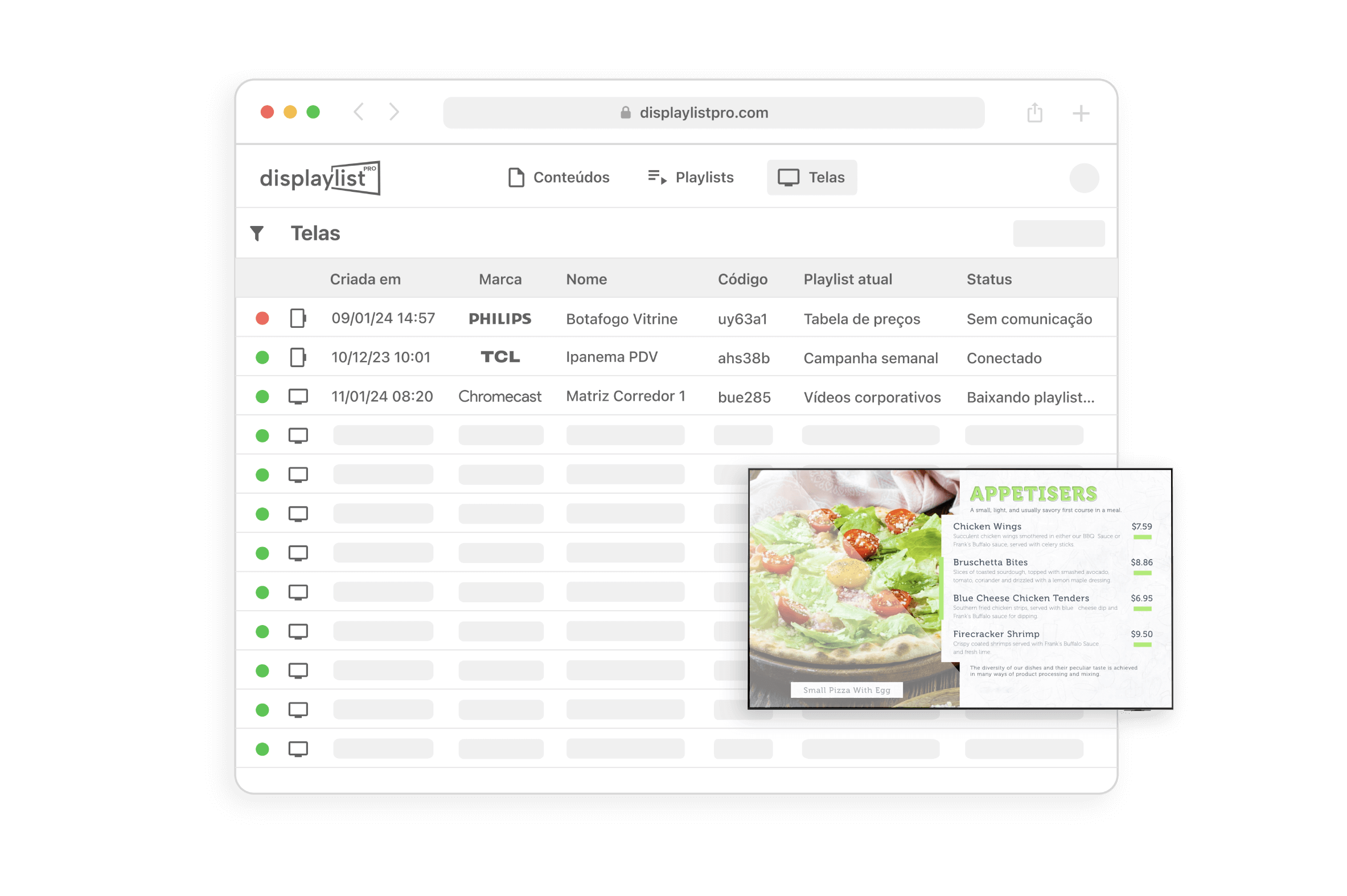
Save time and money. Create playlists of videos and/or images and send them to all your TVs simply and quickly.
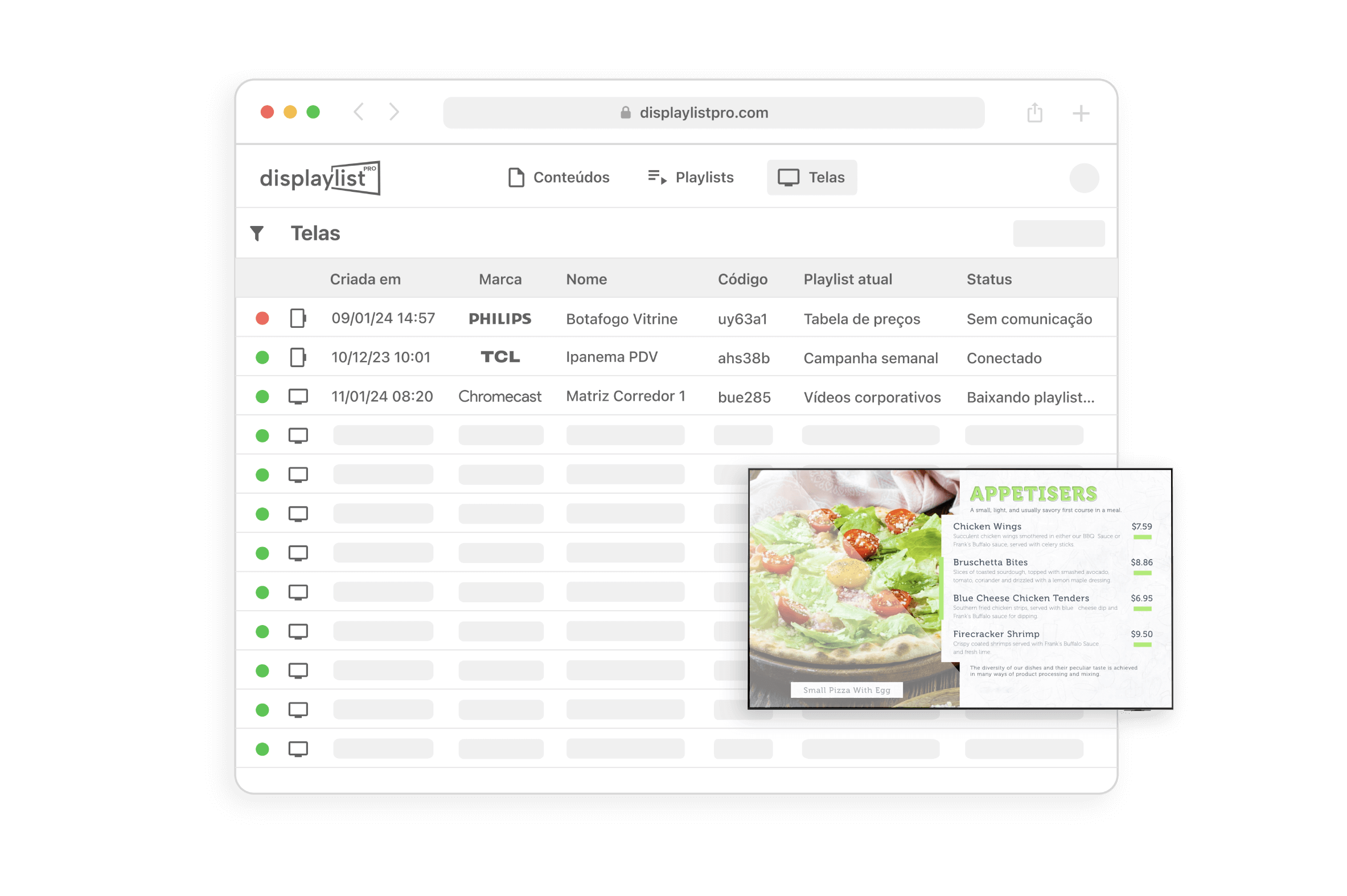
Screens are everywhere. Whether in a store, a restaurant, an office or even a waiting room. They are a great way to promote your customers, but updating videos on your TVs can be a complicated and time-consuming task. With Displaylist Pro everything changed.
The app can be installed on devices such as Chromecast with Google TV, Elsys Smarty, Intelbras Izy Play and many others.
It works without the need for devices on Smart TVs with Android 10, 11, 12 and Google TV operating systems.
Once the playlist is loaded, you no longer need the Internet to display the content on the screens.
View screen connections and playlist loading status in real time.
You can schedule playlists to appear for a specific period.
You can register users and set permission. Complete usage and screen reports.
You create your account yourself, install the app on your TV or media box and start using it.